How to Download Music from MP3 Juice
Hey! Have you wondered how to download music from a website? Well today, I am going to tell you how to download music from one of my favorite websites which is MP3 Juice.
Step 1. Search for MP3 Juice on your browser. In this case, we will use Google Chrome.
Step 2. Type in the song you want. For instance, “Perfect by Ed Sheeran” and then hit the search button or “Enter” key on your keyboard.
You can also copy the URL of the song on YouTube and paste it on the search engine.
Step 3. Click on the Download button.
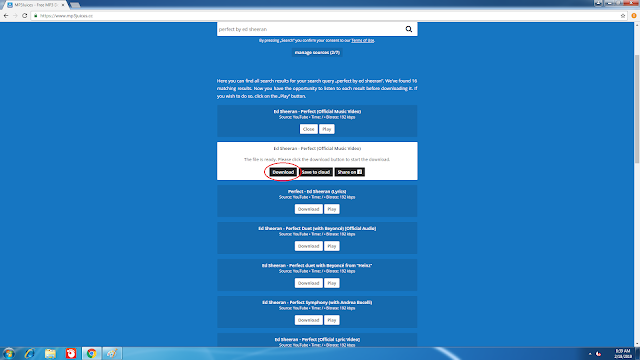
Step 4. Your music is downloaded and ready for you to listen.








1 comments
Download your favorite songs to your phone to listen in your free time or set them as ringtones for your phone with the Mp3 Juice app
ReplyDeleteMp3 Juice: the best music download application, easy to use, download the highest quality songs, completely free
I'm using Mp3 Juice and it's great when you can download it if you click:Mp3 Juice